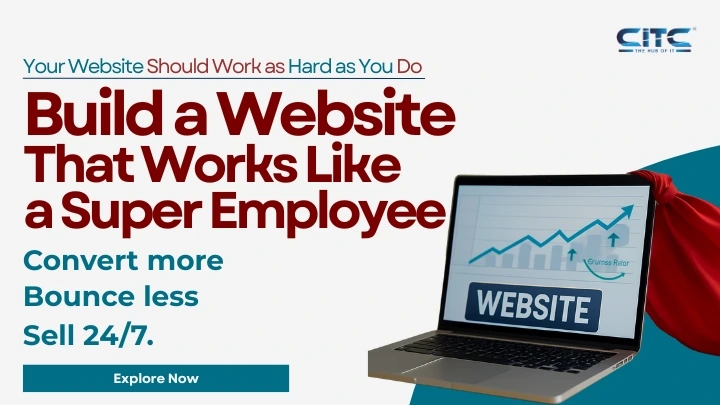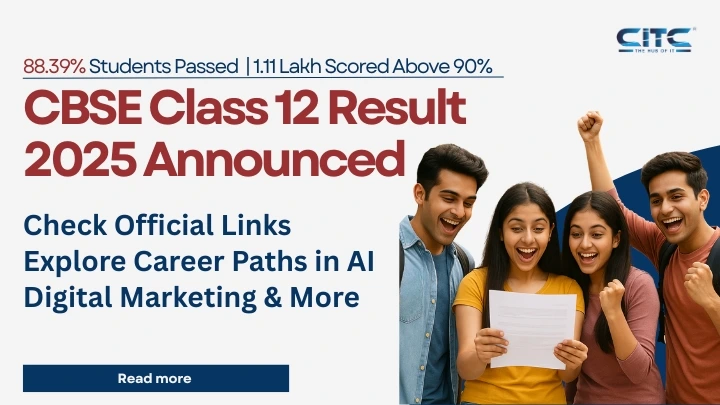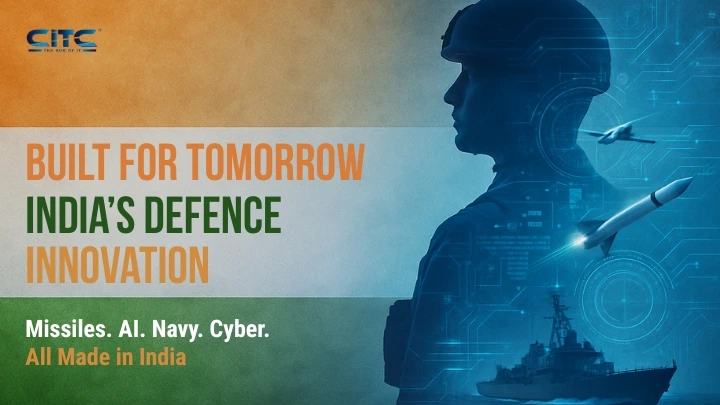Aug 13, 2024 Total Views: 445
Have you ever thought about how those interesting websites are built that you usually visit? The basis of any web page is through a language called HTML (Hyper Text Markup Language). It is the rock on which the digital world is built. At CITC - The Hub of IT, we want to give students the skills to build their online presence. So, let's check out the fundamentals of HTML and how CITC - The Hub of IT can help you along the way.
What is HTML?
HTML is a list of guidelines for organizing content on websites. It works with tags, which you put inside pointy brackets (<>), to show how text, pictures, links, and other things should be set up. These tags tell web browsers what to do with the content they are showing.
Uses of HTML:
1.Creating a Homepage with HTML:
A home page is the main web page of a website. It is the first impression visitors have of a website. To create a basic homepage in HTML, you will use a combination of elements:
: This is the root element that contains all content on the page.
: Contains meta-information about the document, such as title, stylesheets, and scripts.
2.Front end Forms Creation :
HTML forms allows user to input data that is then sent to the server for processing. It will enhance user interaction and data validation, providing a better user experience.
3.Working with Images in HTML:
Images are used in html to enhance websites as images convey messages much quicker and more effectively than a block of words. Images are not technically inserted into a web page but are linked to web pages. To insert an image into an HTML page, use the ![]() element.
element.
4.Creating Tables in HTML:
Tables are used to organize data that is too detailed or complicated. It helps in describing the data adequately in the text, allowing the reader to quickly see the results. HTML tables are used to structure data in rows and columns.
5.Content Listing:
An HTML list is a record of information used to display the data or any information on web pages in the ordered or unordered form.HTML provides you with several HTML tags specifically designed for listing content.
If you want to master HTML, CITC - The Hub of IT is an excellent resource. As we provide comprehensive courses and tutorials that cover everything from HTML coding basics . So, what are you waiting for?
Join Now
: Specifies the title of the page, displayed in the browser's title bar.<br></p><p style="text-align: justify; "><body>: Contains the visible content of the webpage.</p><p style="text-align: justify; ">2.Front end Forms Creation :</p><p style="text-align: justify; "> HTML forms allows user to input data that is then sent to the server for processing. It will enhance user interaction and data validation, providing a better user experience.<br></p><p style="text-align: justify; ">3.Working with Images in HTML:</p><p style="text-align: justify; "> Images are used in html to enhance websites as images convey messages much quicker and more effectively than a block of words. Images are not technically inserted into a web page but are linked to web pages. To insert an image into an HTML page, use the <img> element.<br></p><p style="text-align: justify; ">4.Creating Tables in HTML:<br></p><p style="text-align: justify; ">Tables are used to organize data that is too detailed or complicated. It helps in describing the data adequately in the text, allowing the reader to quickly see the results. HTML tables are used to structure data in rows and columns. </p><p style="text-align: justify; ">5.Content Listing: </p><p style="text-align: justify; ">An HTML list is a record of information used to display the data or any information on web pages in the ordered or unordered form.HTML provides you with several HTML tags specifically designed for listing content. <br></p><p style="text-align: justify; ">If you want to master HTML, CITC - The Hub of IT is an excellent resource. As we provide comprehensive courses and tutorials that cover everything from HTML coding basics . So, what are you waiting for?<br></p><p style="text-align: justify; "><a href="https://citcchandigarh.com/students/register" target="_blank">Join Now </a></p><p style="text-align: justify; "><br></p><p style="text-align: justify; "><title>: Specifies the title of the page, displayed in the browser's title bar.<br></p><p style="text-align: justify; "><body>: Contains the visible content of the webpage.<br></p><p style="text-align: justify; "><br></p><h5 style="text-align: justify; ">2.Front end Forms Creation :</h5><p style="text-align: justify; "> HTML forms allows user to input data that is then sent to the server for processing. It will enhance user interaction and data validation, providing a better user experience.</p><p style="text-align: justify; "><br></p><h5 style="text-align: justify; ">3.Working with Images in HTML:</h5><p style="text-align: justify; "> Images are used in html to enhance websites as images convey messages much quicker and more effectively than a block of words. Images are not technically inserted into a web page but are linked to web pages. To insert an image into an HTML page, use the <img> element.</p><p style="text-align: justify; "><br></p><h5 style="text-align: justify; ">4.Creating Tables in HTML:</h5><p style="text-align: justify; ">Tables are used to organize data that is too detailed or complicated. It helps in describing the data adequately in the text, allowing the reader to quickly see the results. HTML tables are used to structure data in rows and columns. </p><p style="text-align: justify; "><br></p><h5 style="text-align: justify; ">5.Content Listing:</h5><p style="text-align: justify; "> An HTML list is a record of information used to display the data or any information on web pages in the ordered or unordered form.HTML provides you with several HTML tags specifically designed for listing content. </p><p style="text-align: justify; ">If you want to master HTML, CITC - The Hub of IT is an excellent resource. As we provide comprehensive courses and tutorials that cover everything from HTML coding basics . So, what are you waiting for?
</span></p><p style="text-align: justify; "><span style="font-family: Verdana;"><button class="btn btn-new green_bg"> <a href="https://citcchandigarh.com/students/register" target="_blank">Enroll Now</a></button></span><br></p>