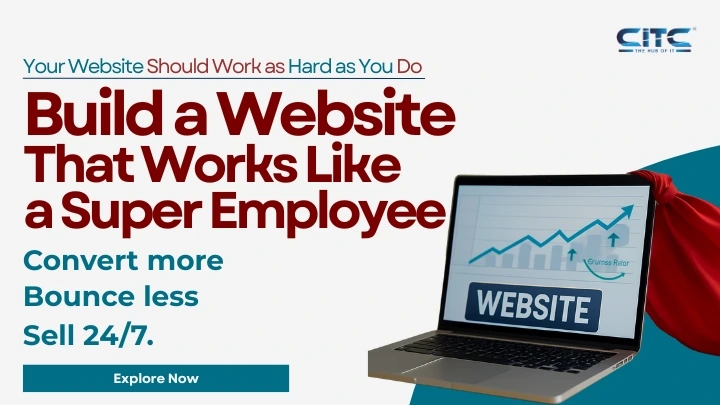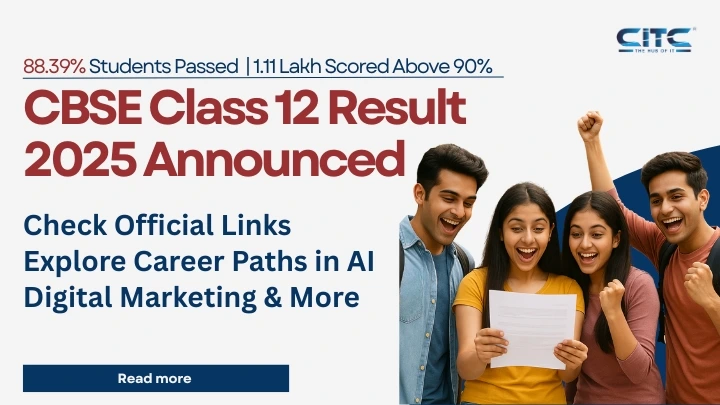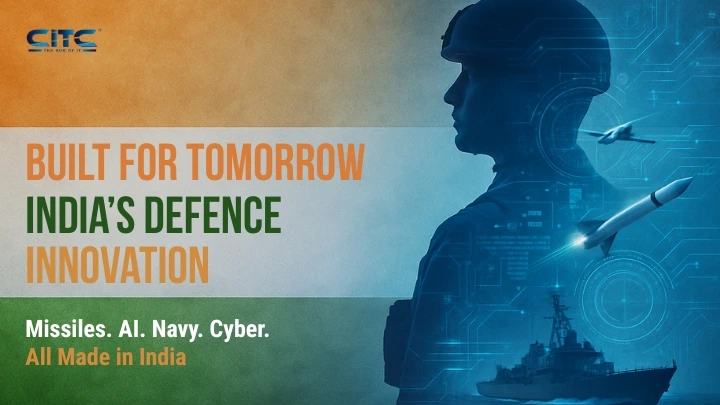- Home
- About Us
- Students Corner
-
Courses
- Courses
- Skill Development Courses
- Industrial Training
- 2 Year Diploma Courses
- 1 Year Diploma Courses
- 6 Month Courses
-
3 Month Courses
- 3 Month Courses
- CCB
- Certificate in MERN Stack
- MS- 365
- Cloud Computing
- PJS
- DAP
- DTP
- CCC
- Certificate in Graphic Designing
- CFA
- BDAPHP
- CLPHPF
- APHPL
- Basics and Tally
- CCNA
- APL (Advance Python Language)
- TCH-3
- Auto CAD Mechanical
- AC Civil
- TCE-3
- TCM-3
- Tally ERP 9 GST
- Core Java
- BCT
- CAcc
- Multi Media
- CBH
- Certificate in Data Science
- CW Dev
- Certification in Stenography
- Tally ERP9 with Taxation
- CCNP
- Angular JS
- .Net (C Sharp)
- Certificate in Web Designing
- CAD Courses
- Digital Marketing
- Power BI
- CCPL
- HAD
- Certificate in Data Analyst
- CARVR
- IoT
- Geo informational Systems, Databases and mining
- MLFPHP
- IPPJ
- BWAPHP
- Artificial Intelligence
- Certificate in Frontend
- Certificate in Back End
- Certificate in Full Stack
- Certificate in Cyber Security
- Tally Prime with GST
-
CITC Short Term Courses
- CITC Short Term Courses
- Core java
- CAB
- React Basics
- MS Word
- ISQL
- MS Excel
- MS PowerPoint
- Advanced Excel
- BCC
- Corel Draw
- PhotoShop
- Page Maker
- HTML-CSS
- C Language
- C++ Language
- CEH
- Core Python
- PHP Basics
- CSC
- JS
- Language C#
- VB.Net
- ASP.Net
- NRS
- Typing Malayalam
- Typing English ShortTerm
- Typing E & M
- CT
- DEO
- Project Work
- Certificate C, C++
- Certificate in Tally
- My SQL
- UI/UX Design
- Web Development & WordPress Development
- Flutter- Build a Complete App for iOS & Android
- PSFA
- Tally Prime
- AI Learning Program
- NIELIT Courses
- Online Computer Courses
- CITC Vocational Courses
- Internship
- CITC Professional Courses
-
Courses
- Courses
- Skill Development Courses
- Industrial Training
- 2 Year Diploma Courses
- 1 Year Diploma Courses
- 6 Month Courses
-
3 Month Courses
- 3 Month Courses
- CCB
- Certificate in MERN Stack
- MS- 365
- Cloud Computing
- PJS
- DAP
- DTP
- CCC
- Certificate in Graphic Designing
- CFA
- BDAPHP
- CLPHPF
- APHPL
- Basics and Tally
- CCNA
- APL (Advance Python Language)
- TCH-3
- Auto CAD Mechanical
- AC Civil
- TCE-3
- TCM-3
- Tally ERP 9 GST
- Core Java
- BCT
- CAcc
- Multi Media
- CBH
- Certificate in Data Science
- CW Dev
- Certification in Stenography
- Tally ERP9 with Taxation
- CCNP
- Angular JS
- .Net (C Sharp)
- Certificate in Web Designing
- CAD Courses
- Digital Marketing
- Power BI
- CCPL
- HAD
- Certificate in Data Analyst
- CARVR
- IoT
- Geo informational Systems, Databases and mining
- MLFPHP
- IPPJ
- BWAPHP
- Artificial Intelligence
- Certificate in Frontend
- Certificate in Back End
- Certificate in Full Stack
- Certificate in Cyber Security
- Tally Prime with GST
-
CITC Short Term Courses
- CITC Short Term Courses
- Core java
- CAB
- React Basics
- MS Word
- ISQL
- MS Excel
- MS PowerPoint
- Advanced Excel
- BCC
- Corel Draw
- PhotoShop
- Page Maker
- HTML-CSS
- C Language
- C++ Language
- CEH
- Core Python
- PHP Basics
- CSC
- JS
- Language C#
- VB.Net
- ASP.Net
- NRS
- Typing Malayalam
- Typing English ShortTerm
- Typing E & M
- CT
- DEO
- Project Work
- Certificate C, C++
- Certificate in Tally
- My SQL
- UI/UX Design
- Web Development & WordPress Development
- Flutter- Build a Complete App for iOS & Android
- PSFA
- Tally Prime
- AI Learning Program
- NIELIT Courses
- Online Computer Courses
- CITC Vocational Courses
- Internship
- CITC Professional Courses
-
Franchise
- Franchise
- Master Franchise
- Regional Centre
- Business Advisor
- Terms & Conditions
- Franchise Agreement
-
Free Franchise
- Free Franchise
- Franchise in India
- Computer Franchise in Andhra Pradesh
- Computer Franchise in Arunachal Pradesh
- Computer Franchise in Assam
- Computer Franchise in Bihar
- Franchise Business
- Computer Franchise in Chhattisgarh
- Computer Franchise in Goa
- business opportunities
- Computer Education Franchise
- Computer Franchise in Gujarat
- Computer Franchise in Haryana
- Computer Franchise in Himachal Pradesh
- Computer Franchise in Jammu
- Computer Franchise in Kashmir
- Computer Franchise in Jammu and Kashmir
- Computer Franchise in Jharkhand
- Computer Franchise in Karnataka
- Computer Franchise in Kerala
- Computer Franchise in Madhya Pradesh
- Computer Franchise in Maharashtra
- Computer Franchise in Manipur
- Computer Franchise in Meghalaya
- Computer Franchise in Mizoram
- Computer Franchise in Nagaland
- Computer Franchise in Odisha
- Computer Franchise in Punjab
- Computer Franchise in Rajasthan
- Computer Franchise in Sikkim
- Computer Franchise in Tamil Nadu
- Computer Franchise in Telangana
- Computer Franchise in Tripura
- Computer Franchise in Uttar Pradesh
- Computer Franchise in Uttarakhand
- Computer Franchise in West Bengal
- Computer Franchise in Andaman and Nicobar Islands
- Computer Franchise in Chandigarh
- Computer Franchise in Dadar and Nagar Haveli
- Computer Franchise in Daman and Diu
- Computer Franchise in Delhi
- Computer Franchise in Lakshadweep
- Computer Franchise in Araria || Free Computer Education Franchise in Bihar
- Computer Franchise in Arwal || Free Computer Education Franchise In Bihar
- Computer Franchise in Aurangabad || Free Computer Education Franchise In Bihar
- Computer Franchise in Banka || Free Computer Education Franchise In Bihar
- Computer Franchise in Begusarai || Free Computer Education Franchise In Bihar
- Computer Franchise in Bhabhua || Free Computer Education Franchise In Bihar
- Computer Franchise in Bhagalpur || Free Computer Education Franchise In Bihar
- Computer Franchise in Bhojpur || Free Computer Education Franchise In Bihar
- Computer Franchise in Buxar || Free Computer Education Franchise In Bihar
- Computer Franchise in Darbhanga || Free Computer Education Franchise In Bihar
- Best Computer Centre Franchise
- Franchise Opportunities
- Entrepreneur Development
- Global Franchise
- Affiliate Marketing
- Platinum Franchise
-
Study Centres
- Study Centres
- CITC Regional Offices
- CITC Franchise Partners
-
CITC Master Franchise
- CITC Master Franchise
- CITC Master Franchise Alappuzha Kerala
- CITC Master Fr Office Amritsar
- CITC Master Office Silchar
- CITC Master Office Bhiwani
- CITC Master Office jammu
- CITC Master Office KACHI CHWANI
- CITC Master Franchise Bhandara Maharashtra
- CITC Master Fr Office Hoshiarpur
- CITC Master Franchise office in Derabassi
- Contact Us